| Monitor your Network, does not matter if it is a home network or a corporate server farm |  Web
Web |
It doesn't matter if you have a small home network or a server farm, with
Onlineeye you can always
have a look at the actual and historical transfervolume.
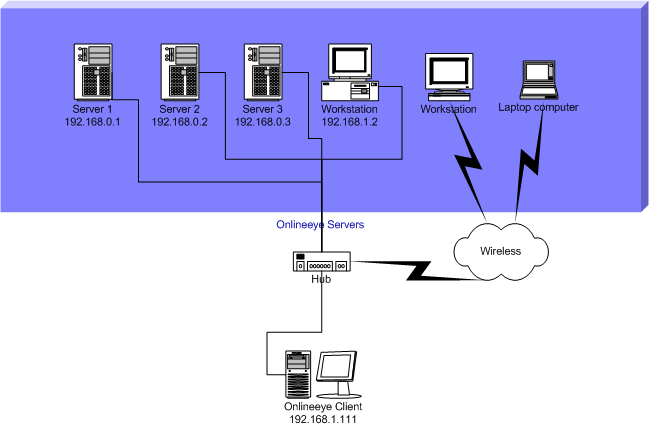
This shows a possible configuration.
You must install Onlineeye on every server computer.
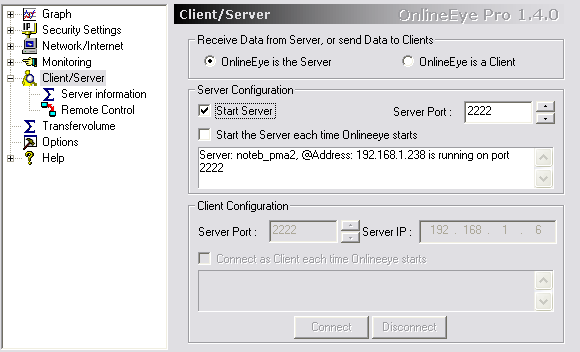
Just select the "Start Server" checkbox to start the Onlineeye-Server.
If you want Onlineeye
to be a server after every startup, then select the appendant check-box.
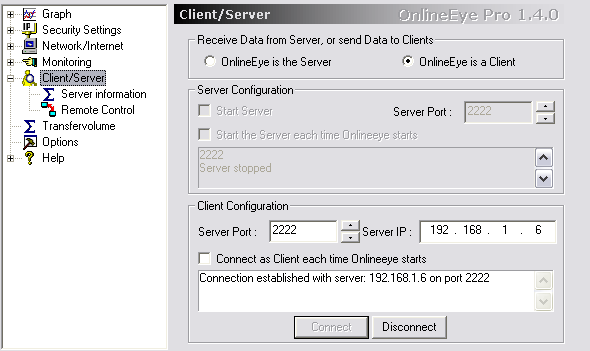
Enter IP-Address and Server-Port and press the Connect button.
If you want to monitor another server, just press "Disconnect"
enter another Server-IP and press
the "Connect" button again.
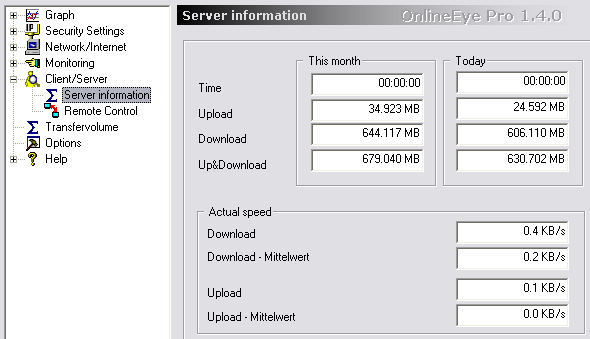
You can even remote control a server pc by using the remote control functions,
for details go here!